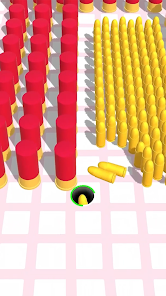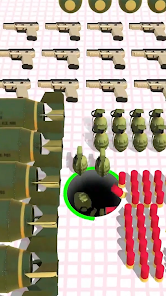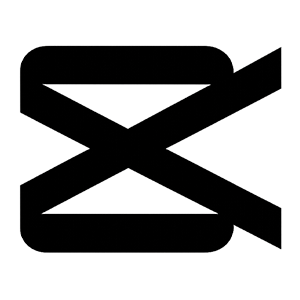Tiles Hop: EDM Rush
AMANOTES PTE LTD




More App Info
Installs
500,000,000+
-
Content Rating
Rated for 12+
Screenshots
1.Why do link to Google Play or App Store show up after clicking the download button?
This link appears because the developer only allows installations through the official Google Play Store or App Store. This limitation is usually set for reasons such as app security, licensing compliance, or regional restrictions.
2. How much time will it take to finish downloading Tiles Hop: EDM Rush?
The time needed depends on your internet speed:
4G: around 30-100 MB/s
5G: around 170-400 MB/s
Wi-Fi: around 50-500 MB/s
3. What are the possible reasons my download or installation keeps failing?
Common causes include:
- Insufficient storage space
- Incompatible device or outdated Android version
- Weak or unstable internet connection
- Interrupted download session
4. What's the difference between APK and XAPK files, and how can I download them properly?
There are two main file types you might encounter:
- APK: This is the standard Android installation package. It's best for simple apps that don't need extra resource files. You can download and install it directly.
- XAPK: This version contains both the APK and additional data files (like OBB resources) required for larger apps or games. Use an installer to handle XAPK files automatically.
- 01How do I install this app after downloading it?
If you're an Android user and don't download the app from the official Google Play Store,you may find the installation process more complicated than usual.
But we are delighted to inform you that you don't need to worry. To ensure you could install this app smoothly,we have written and uploaded a detailed tutorial. It would guide you on installing an app after downloading it from our website step by step,with the help of pictures.
You may find this helpful article on the downloading site,or visit How to install APK/XAPK files on Android.
If you need further help,please do not hesitate to contact us via email [email protected].
- 02Is this app safe to use?
We fully understand your concern about safety. We agree that one person wouldn't be too careful in the cyber world. Meanwhile,we are happy to tell you that one of our priorities is to provide our users with safe app files that they can use without any worries.
We guarantee that all the app files we provided originate from official and reliable sources. We promise that they do not contain any malware that will harm your hardware or the safety of your privacy.
- 03Is this app free to download?
We are happy to inform you that the answer is an absolute YES! All the apps on our website are 100% free to download. Besides,you do not have to create an account. Just click on the download button,and it's done.
- 04How do I find my account back?
Recently we received a lot of emails from our users,which said they couldn't log in for different reasons,such as 'forgot the user name or password' or 'had a new phone.' We are willing to help you out. Please read the notes below to see what we can do.
To answer this question,please first let us know which account you're referring to.
If you're referring to your account of some app,like your Facebook account or your Youtube account. Unfortunately,we would not be able to help in this case. We would suggest you turn to the customer service of this application.
- 05How do I cancel subscriptions?
This question is essentially quite similar to the prior one. It's a pity that we are unable to help you to cancel the subscription to a third-party application directly,while we would suggest you to contact its customer service for further information.
- 06How do I get a refund?
Sorry that we are unable to help you to get a refund from a third-party application directly. If you wish to get a refund from a third-party app,we would suggest you to contact its customer service. We would be happy to provide you the way to contact them.
If you want a refund from us,we should apologize for your confusion. Our service is 100% free,and any payment information is not required.
If you run into any site that asks you to provide your payment information,be careful. Remember never reveal your payment information to any unauthorized third parties,no matter how attempting their offer may seem.
- 07How to use this app?
Sorry that we cannot answer this question directly,for this only aims to answer some general questions. You may find how to use a certain app by checking our review page.
Recommended Apps
-

Survivor.io
Habby4.5





-

Solitaire - Classic Card Games
nerByte GmbH4.5





-

Goat Simulator 3
Coffee Stain Publishing4.2




-

IQ test
Digerati.CZ3.8





-

Papa's Freezeria To Go!
Flipline Studios4.6





-

Redeem Code Fortnite
Facefof0




-

Five Nights at Freddy's 2
Clickteam USA LLC4.6





-

Escape the Tsunami Brainrots
Black Pyramid 3D Games Studio0




-

The Sims™ FreePlay
ELECTRONIC ARTS4.3




-

Gun Sounds : Gun Simulator
AA Studio Game4.7





-

Steal a Brainbot
finik0




-

Avatar World ®
Pazu Games4.8





-

Mahjong Wonders™
Nebula Studio4.8





-

X-Clash
Glaciers Game4.1




-

CityCraft Explorers
helo793.5





Hot Apps
-

OfferUp: Buy. Sell. Letgo.
OfferUp Inc.4.4




-

Microsoft Copilot
Microsoft Corporation4.8





-

Uber - Request a ride
Uber Technologies, Inc.4.6





-

Sora by OpenAI
OpenAI4.7





-

Direct Express®
i2c Inc.4.3




-

FaceApp: Perfect Face Editor
FaceApp Technology Ltd4.4




-

Google Home
Google LLC4.2




-

TikTok
TikTok Pte. Ltd.4.4




-

GroupMe
GroupMe4.5





-

Yuka - Food & cosmetic scan
Yuka App4.7





-

Google Chat
Google LLC4.4




-

MyFitnessPal: Calorie Counter
MyFitnessPal, Inc.4.3




-

DoorDash - Food Delivery
DoorDash4.6





-

Affirm: Buy now, pay over time
Affirm, Inc4.7





-

Hulu: Stream TV shows & movies
Disney4.5





-

Grok
xAI4.9





-

Domino's Pizza USA
Domino's Pizza LLC4.7





-

Perplexity - Ask Anything
PerplexityAI4.7





-

Google Chrome: Fast & Secure
Google LLC4.1




-

Spotify: Music and Podcasts
Spotify AB4.3




-

Snapmint: Buy Now, Pay in EMIs
Snapmint4.5





-

CapCut - Video Editor
Bytedance Pte. Ltd.4




-

Google Maps
Google LLC4.2




-

Pandora - Music & Podcasts
Pandora4.1




-

Amazon Fire TV
Amazon Mobile LLC4.1




-

ChatOn - AI Chat Bot Assistant
AIBY Inc.4.4




-

Pinterest
Pinterest4.5





-

DeepSeek - AI Assistant
DeepSeek4.2




-

letgo: Buy & Sell Used Stuff
letgo3.3




-

Snapchat
Snap Inc4.1




Disclaimer
1.Appfunia does not represent any developer, nor is it the developer of any App or game.
2.Appfunia provide custom reviews of Apps written by our own reviewers, and detailed information of these Apps, such as developer contacts, ratings and screenshots.
3. All trademarks, registered trademarks, product names and company names or logos appearing on the site are the property of their respective owners.
4.Appfunia abides by the federal Digital Millennium Copyright Act (DMCA) by responding to notices of alleged infringement that complies with the DMCA and other applicable laws.
5.If you are the owner or copyright representative and want to delete your information, please contact us [email protected].
6.All the information on this website is strictly observed all the terms and conditions of Google Ads Advertising policies and Google Unwanted Software policy.
7.Appfunia.com is an independent, information-only website which is 100% free to all the users.